Dominic Rivera has documented a undocumented feature of VirtualCenter.
A very useful, yet very undocumented feature of the Virtual Infrastructure Client is that it can be configured to automatically pass your Active Directory credentials without you typing them in. To use: create a shortcut to the Virtual Infrastructure Client, then right-click on it and edit the shortcut properties. You’ll need to pass the program two arguments when calling it like so:
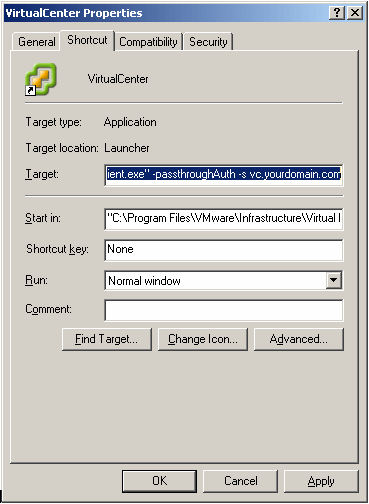
“C:\Program Files\VMware\Infrastructure\Virtual Infrastructure Client\Launcher\VpxClient.exe” -passthroughAuth -s vc.yourdomain.com
Where “vc.yourdomain.com” is replaced with the DNS name for your VirtualCenter server. It’s extremely simple and just might hold of carpel tunnel syndrome for an extra few days.