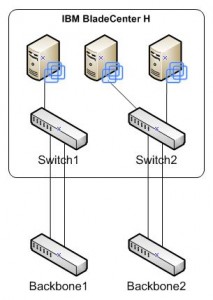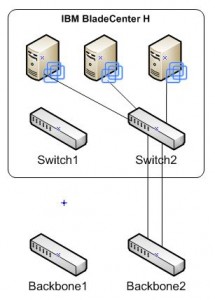Using IBM Blades and Cisco switches to run your ESX enviroment?
If yes, have you tested what happens if you unplug the network cables going into one switch?
If you like me have bundled 2 or more cables going from one switch, to one backbone switch and done the same for the other switch, then your VM’s using that switch will loose network connection (from outside the host).
This is not the way I wanted the setup to work.
After a bit of googling i found a blog from Scott Lowe (http://blog.scottlowe.org/2007/06/22/link-state-tracking-in-blade-deployments/) about the problem and also a solution.
The solution is called Link State Tracking. Many users have tried the solution and have got it to work, so I had to test it…..
I added the following lines to each of the Blade Switches (Port-Channel, group and interfaces may be different on your system).
----------UPLINK to CORE switch------------ interface Port-Channel1 link state group 1 upstream ----------LINK to Blade server------------ interface range GigabitEthernet0/1 - 14 link state group 1 downstream ----------Global command------------ link state track 1 conf t interface Port-Channel1 link state group 1 upstream interface range GigabitEthernet0/1 - 14 link state group 1 downstream link state track 1
Remember to write the changes to memory using
wri
After this was done on both Blade switches, i just had to test it.
I started a ping to a VM that I knew was using Switch1 to communicate with external network traffic.
Then I unplugged the to 2 network cables going into Switch1 and waited to see if the ping command would loose the communication with the VM….
It didn’t loose connection. So the the VM must have switched to Switch2.
So configuring the Blade Switches for Link State Tracking is to proper way to configure the switches.
A big thanks goes to Scott Lowe for the blog on Link State Tracking.